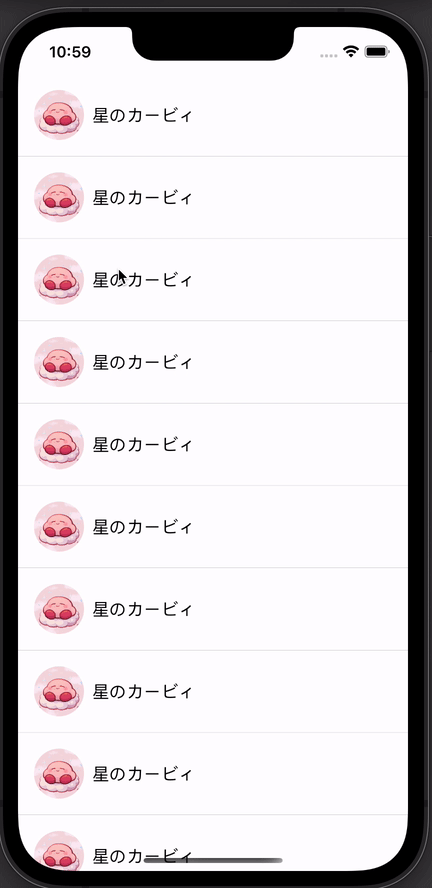SwiftUI学习(6)-SwiftUI动画入门Part2
2021, Oct 20
コニクマル撰写
本文使用目前最新版本的xcode 13 + macOS Big sur + iOS15
在做过渡动效果最好使用模拟器或者真机进行测试, Xcode 的Previews 渲染的效果经常出错
过渡(Transition)
基本使用
过渡效果用于View出现或者消失的动画效果, 举个简单例子点击一个按钮出现一个圆, 代码如下
@State var isShow = false
var body: some View {
VStack(alignment:.center, spacing: 50) {
Button("Clicked ME") {
self.isShow.toggle()
}
if isShow {
Circle()
.frame(width: 100, height: 100)
.foregroundColor(Color.blue)
}
}
.frame(maxWidth:.infinity, maxHeight: .infinity, alignment: .top)
}
运行下:
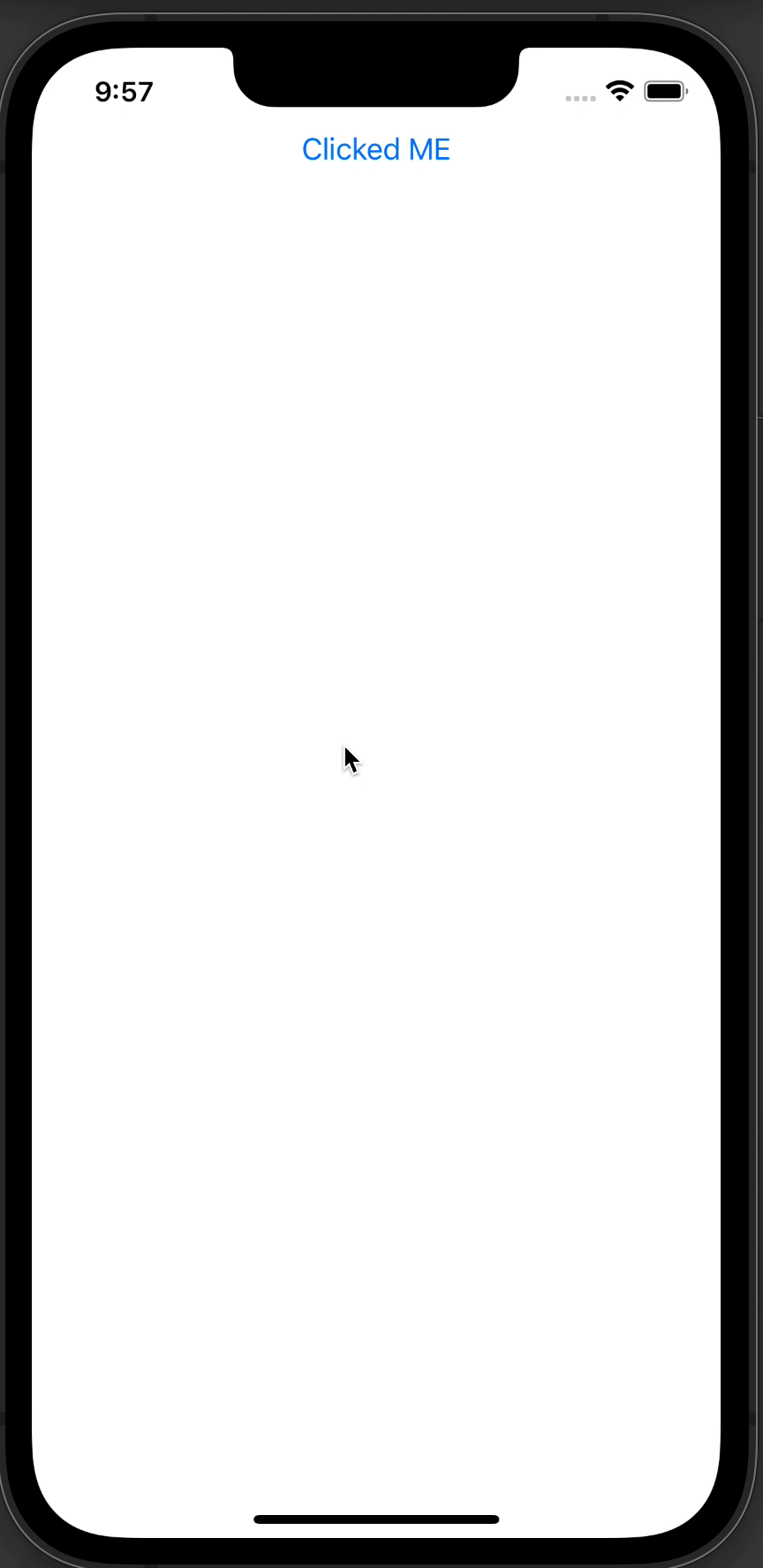
上面没有添加过渡效果, 给圆添加一个淡入淡出的效果, 修改代码:
...
Circle()
.frame(width: 100, height: 100)
.foregroundColor(Color.blue)
.transition(.opacity)
...
并且给isShow变化的地方加上withAnimation,如果不加上withAnimation也是没有效果的, 修改如下
...
withAnimation(.easeIn(duration: 1)) {
self.isShow.toggle()
}
...
运行效果:
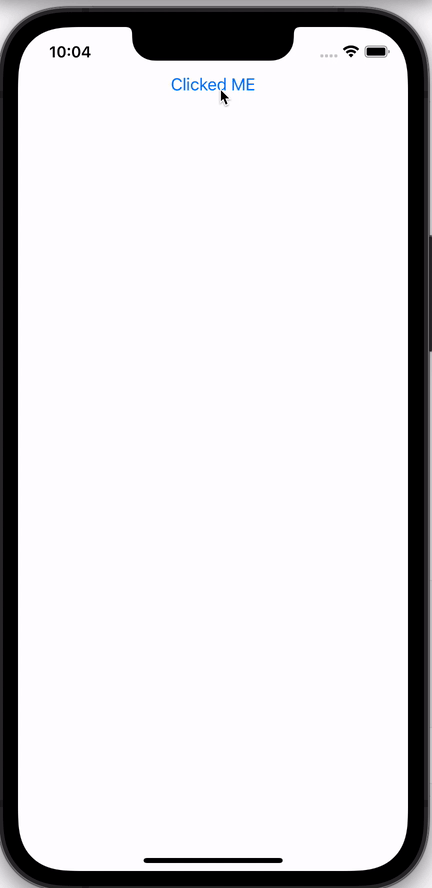
非对称过渡(Asymmetric)
可以通过asymmetric来分别设置出现和消失的过渡效果, 修改下代码
...
Circle()
.frame(width: 100, height: 100)
.foregroundColor(Color.blue)
.transition(.asymmetric(insertion: .slide, removal: .scale))
...
这样圆形出现的时候是一个滑动slide的效果,消失的时候又是一个缩放scale的效果:
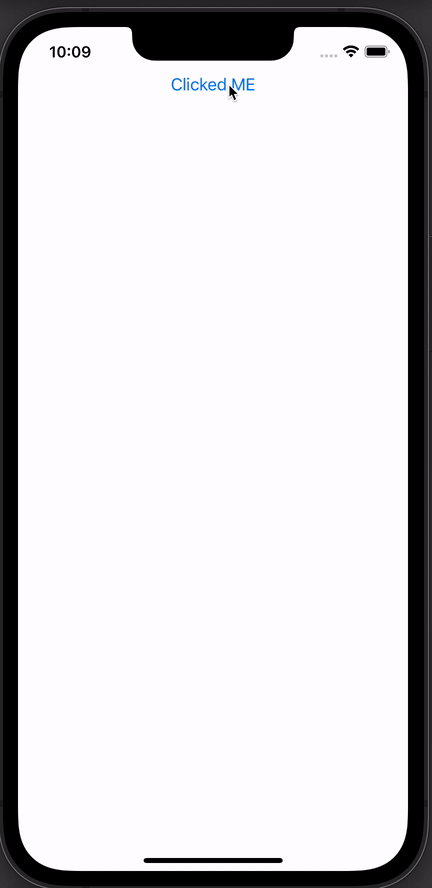
合并过渡(Combines)
可以通过combined(with:)将多个过渡效果合并起来同时显示,比如做一个同时滑如和淡入淡出的过渡动画, 修改代码:
...
Circle()
.frame(width: 100, height: 100)
.foregroundColor(Color.blue)
.transition(.slide.combined(with: .opacity))
...
运行效果:
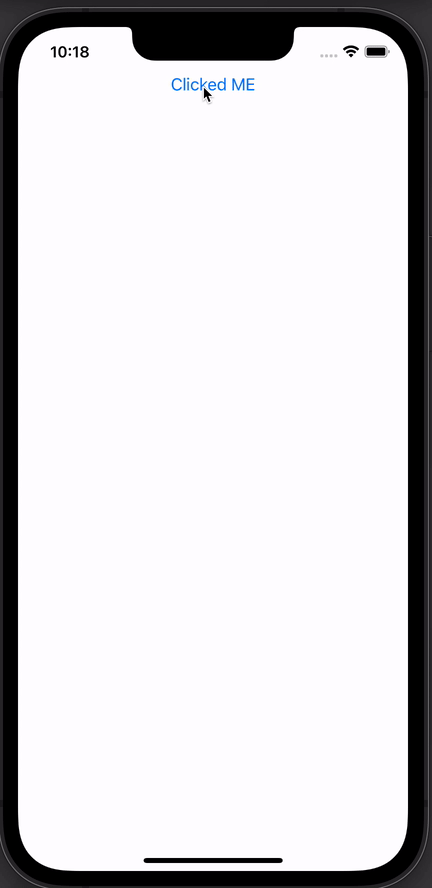
MatchedGeometryEffect
MatchedGeometryEffect类似Hero动画,是两个元素切换的时候形成过渡。
先做一个列表界面如下
struct FirstView: View{
@Binding var isShowSecond: Bool
@Binding var shardId: String
var shared: Namespace.ID
var body: some View{
ScrollView{
LazyVStack(alignment:.leading, spacing: 0) {
ForEach(0 ..< 10){ i in
let id = "shard\(i)"
HStack{
Image("Image")
.resizable()
.matchedGeometryEffect(id: id, in: shared)
.aspectRatio(contentMode: .fit)
.clipShape(Circle())
.frame(width: 50, height: 50)
.foregroundColor(Color.red)
.animation(.easeOut)
Text("星のカービィ")
Spacer()
}
.onTapGesture {
shardId = id
isShowSecond.toggle()
}
.padding()
Divider()
}
}
}
}
}
在做一个详情页面:
struct SecondView: View{
var shared: Namespace.ID
var sharedId: String
@State var isShow = false
var body: some View{
VStack(alignment:.center, spacing: 50) {
Image("Image")
.resizable()
.aspectRatio(contentMode: .fit)
.clipShape(Circle())
.matchedGeometryEffect(id: sharedId, in: shared)
.frame(width: 200, height: 200)
.foregroundColor(Color.green)
.animation(.easeOut)
.onAppear {
withAnimation(.easeOut.delay(0.5)){
isShow.toggle()
}
}
if isShow {
Text("桜井政博が生みの親で、彼が開発に関わった作品を「桜井カービィ」と呼ぶこともある。第1作はゲームボーイ対応ソフトとして日本で1992年4月27日に発売し世界売上で500万本以上を記録。シリーズ累計販売本数は全世界で2016年時点で3800万本以上にも及ぶ[1]。漫画やアニメ、小説といったメディアミックス作品も多数製作されている。また、星のカービィのテーマカフェである「KIRBY CAFÉ」が2016年8月8日より順次、大阪、名古屋、東京、博多で期間限定店舗としてオープンし、2019年12月12日には東京ソラマチ4Fで常設店舗がオープンした。さらに、2020年12月3日より、阪急三番街のB1F キデイランド大阪梅田店において、カービィのグッズ常設売り場となるKIRBY’S PUPUPU MARKET[2]がオープンした。")
.animation(.easeOut)
.padding()
}
}
.frame(maxWidth:.infinity, maxHeight: .infinity, alignment: .top)
}
}
两个界面的Image设置matchedGeometryEffect当切换时候id和Namespace.ID相同时就会触发类似Hero的过渡效果。
添加ContentView代码:
struct ContentView: View {
@Namespace var shared
@State var isShowSecond = false
@State var sharedID = ""
var body: some View {
ZStack {
if isShowSecond {
SecondView(shared: shared, sharedId: sharedID)
}else{
FirstView(isShowSecond: $isShowSecond, shardId: $sharedID, shared: shared)
}
}
}
}
运行效果如下: